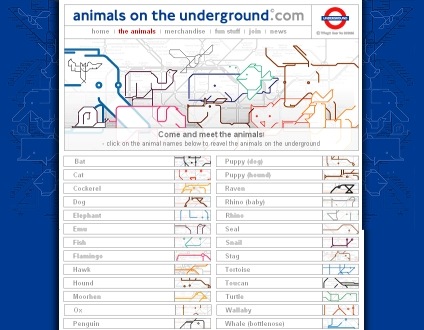Heute will ich mal wieder ein kleines aber wirksames Photoshop Tutorial veröffentlichen. Es soll beschreiben wie man in sehr wenigen Schritten den Himmel und Wolken in Fotos kontratsreicher macht. Dieser Effekt sieht zudem sehr natürlich aus und zerstöhrt nicht den Grundcharackter des Bildes.

1. Das Bild ist ein wenig mit Helligkeit/Kontrast in Photoshop behandelt worden.

2. Wir erstellen eine neue Ebene die über dem Bild liegt
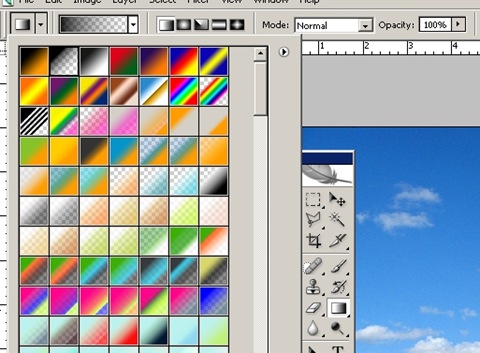
3. Diese Ebene füllen wir mit dem Verlaufswerkzeug mit einem Verlauf von Schwarz zu Transparent.
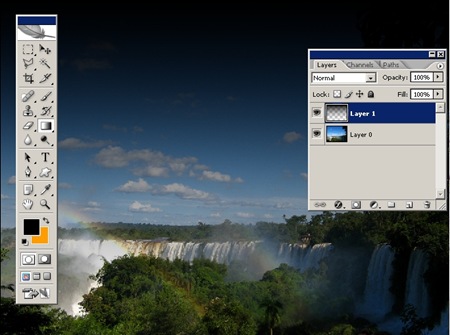
4. Danach müsste man dieses Ergebniss erhalten.

5. Nun nur noch die Ebeneeigenschaft auf Soft Lights (in Deutsch „weiches Licht“) stellen und Voilá! Schon ist der Himmel kontrastreicher und die Wolken haben mehr Griff! 😉

Viel Spaß beim Photoshoppen!