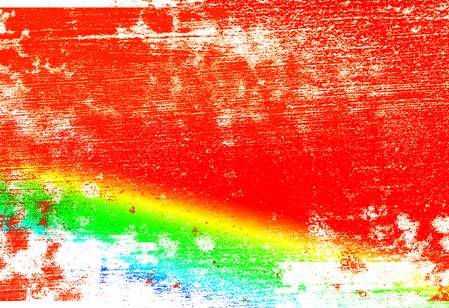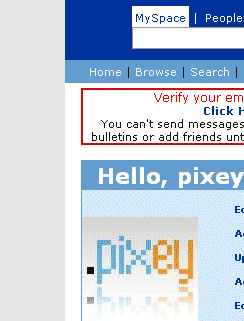Nach einer kleinen Urlaubs-blogpause möchte ich mich im Rahmen von Pixey einem kleinen Tutorial widmen. Es beschäftigt sich mit dem Thema wie man Photoshopbrushes erstellt. Ein weiteres, sehr gutes Tutorial in Englisch hat Bittbox erstellt.
1. Im Vorfeld sollte man sich Bilder auswählen in denen die Farbverteilung gleichmäßig ist. Das hat den Hintergrund, das beim erstellen eines Brushes Photoshop nur die Grautöne erfasst werden. Weiße Stellen sind somit transparent und je dunkler also je mehr der Farbton Richtung schwarz geht desto deckender ist der Bereich. Deswegen sollte man das Bild vorher so optimieren das Konturen gut zu sehen sind. Zum optimieren verwndet man am besten die „Gradit
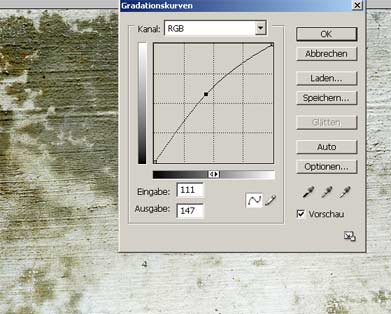

2. Den benötigten Bereich mit dem Auswahlwerkzeug auswählen.
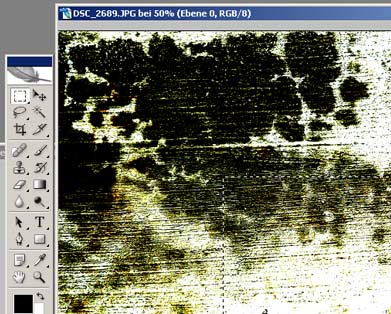
3. im Menü – „Bearbeiten“/“Pinselvorgabe festlegen…“.
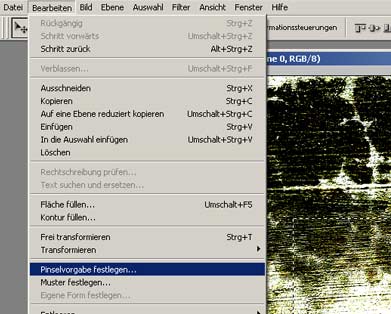
4. Name für die Werkzeugspitze angeben.

5. Fertig ist der Brush!! Man kann ihn nun im Pinsel-Pulldownmenu auswählen und einsetzen.
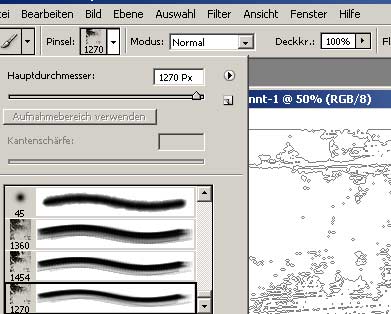
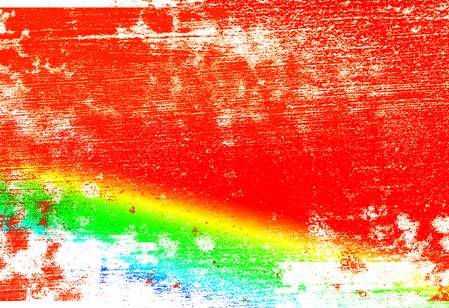
Viel Spaß beim Brushen! 😉